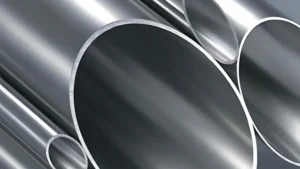The CNC machining process is now widely used in different machining and manufacturing industries. If you are a beginner in CNC machining, you will surely have a lot of questions. For example, what is the CNC machining process, and how to use CNC machines step by step?
CNC is now a collective term for many different types of computer-controlled machines. Enthusiasts of these machines refer to them collectively as “CNC machines”. These machines include CNC mills, CNC lathes, CNC milling lathes, CNC plasma cutters, and more. In this article, we will explain how to use CNC machines step-by-step, using a CNC milling machine as an example.

1. What Is CNC?
CNC stands for Computer Numerical Control. This means that the computer uses a complex mathematical coordinate system to tell the machine how to move. On a CNC, the computer controls the router or blade to move in three directions. When you look at the machine, the X-axis always moves from side to side, the Y-axis always moves from front to back, and the Z-axis always moves up and down.
CNC systems have been around since the 1940s when people used punched tapes or perforated cards to connect analog computers to CNC routers and run them. Over time, this system was gradually replaced by a fully electronic control system using computer code. This system eventually evolved into the digital control systems we use today.
Today, most home CNC mills use the same basic system that high-end factories use on multi-million dollar tools. They are much more complex programs that can cost hundreds of thousands of dollars to run in such a demanding environment, but the process is essentially the same.
Read a more detailed explanation of CNC here.
2. What Does a CNC Milling Machine Do?
The main components of a CNC milling machine can be divided into several assemblies. The gantry assembly is one of them. It moves along the bed or table of the milling machine. The Z-axis assembly consists of the router or spindle and its bracket, which is held in place by the gantry. The axis moves along a linear guide with the help of a lead screw, drive belt or chain, or rack and pinion system. This is controlled by a set of three or four stepper motors.
Precision ground ACME threaded rods pass through the lead nuts on the shaft and are then connected to the stepper motors via couplers. This is an example of a lead screw drive system. The stepper motor turns the leadscrew and the leadscrew nut and any components attached to it move back and forth along the length of the leadscrew. The linear track allows the axis assembly to move easily along its entire length. there are two leadscrews, one leadscrew nut, and one stepper motor on each of the three axes of the CNC. In addition, the CNC milling machine is equipped with a computer that controls the program.
It is important to note that a CNC milling machine is not a magic machine. While it can machine parts better, it is not a cure-all. No machine can put material in one end and take the finished product out the other. No matter what tools you use, you may still need to hand sand, splice, and finish. The same is true of CNC milling machines.
On the other hand, CNC mills aren’t always the best, fastest, or even the most appropriate tool for the job. Drilling a hole with a drill press is faster than a CNC machine. Cutting the same thing with a table saw or band saw is also faster than a CNC cutter. A CNC machine is not faster than a small router or router table when it comes to rounding corners.
The biggest advantage of a CNC machine is accuracy and repeatability. If you just need to drill three holes in a part, then a drill press or hand drill might be a better choice. If you need to drill exactly 32 holes in a part and the size or location of the holes is important, or if you need to make a lot of these parts, then a CNC machine is the right tool for the job.
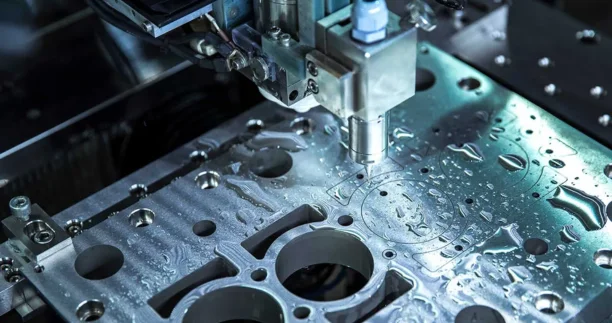
3. How to Use a CNC Machine Step-by-step?
For those who are new to CNC machining, several steps need to be taken to use a CNC (Computer Numerical Control) machine. These steps ensure that the machining process is accurate and efficient. First, CAD software is used to design the size, shape, and other parameters of the part or assembly. Then, CAM software is used to convert the design into machine-readable code that specifies tool paths and operations.
The CNC machine is then prepared by securing the part to a table or fixture to ensure proper alignment and stability. Load the G-code program into the CNC machine’s control unit and start the machining process. Closely monitor the operation, adjusting feed rates, spindle speeds, and tool paths as needed to achieve desired results.
After machining is complete, check the accuracy and quality of the finished part and make any necessary adjustments or improvements. Finally, remove the finished part from the CNC machine and perform other finishing or assembly processes as needed. Regular maintenance and calibration of the CNC machine are also critical to ensure consistent performance and optimal results.
With these steps we can get a new topic, the steps of 3D printing are different from CNC machining. 3D printers focus on additive manufacturing where parts are made layer by layer, while CNC machining is subtractive manufacturing.
3.1 Design Ideas
First, you need an idea or creativity. This step requires only a little time and your imagination. There is only one question left: what do you want to produce? The idea or concept can be a drawing in your head, a photograph, or a rough sketch on draft paper.
Before you start, you should think about the material you want to use, its general size, and its weight. You also need to think about the finishes that will need to be used and how they will be put together if needed.
3.2 Prototyping
Getting the idea from your head to the computer can be the hardest part for beginners. There are many ways to do this and different kinds of tools can be used. If you know how to use CAD (computer-aided design) or drafting tools, you are already ahead of the game.
You can use a CAD program to draw ideas on your computer. You can then import files saved in the CAD program into CAM software. The same is true for other computer drafting programs. In this case, the question is whether or not you know how to use a CAD or drafting program. If you have acquired the skills to use these programs, then you can continue to use them during the CNC machining process without having to relearn everything.
3.3 The CAM Process
Once you have edited your CAD design software, the next step is to convert it to a CAM file.CAM stands for Computer Aided Manufacturing. In this step, based on the design, we will calculate the toolpaths and then assign different tools (router bits, end mills, etc.) and machining operations (pocket cutting, contour cutting, etc.) to different parts of the design.
A toolpath is the exact path that a tool takes to cut or carve a project. It doesn’t matter how complex the project is, it can be as complex as making a complex object or as simple as cutting out a circle. The software will calculate these toolpaths and then we can use them to make and save code. The CNC controller program will use these codes, known as G-codes. The CNC will use these codes to drive the tool and cut the item.
CAD/CAM packages are a type of CNC software that can be purchased today. This means that you do not need a separate CAD or graphics program. This is because you can draw the plan, calculate the tool paths, and then make and save the G-code in the same program.
Most of the so-called “CNC software packages” on the market today are this type of software. Software that can do this includes VCarve Desktop, VCarve Pro, Vectric LTD’s Aspire, Autodesk’s Fusion 360, and Inventor.
3.4 Machining Process
After the prep work is done, the CNC milling or cutting operation can be started. Now, we mount a piece of material onto the CNC milling machine or table. Then we load the g-code file saved during the CAM process into the CNC controller software. Then we load the appropriate bit or end mill into the router or spindle, set the zero point, and begin the cutting project.
There are a few different options for control software. Most people use Mach3, but Linux CNC, UCCNC, and a few others are also good choices. In most cases, the controller runs on a desktop computer that is only used to run the CNC controller program. This is not always the case, but for the most part, this is the procedure that is followed. Once the CNC is done cutting, we can move on to the next step.
3.5 Finishing Process
The final step is the one that most of us are aware of and the one that is most relevant to any other form of home woodworking hobby. Now that the part has been removed from the CNC machine, we are going to sand, splice, and finish it. Some people spend more time on this step than any other, and maybe even more than the second step.
A CNC milling machine may be great at making parts, but it rarely finishes the final product as soon as it comes off the machine. A bit of sanding is almost always required to complete a finished product. To help with this, special sanding mops, wheels, and pads designed for everything from small rotary tools to drill presses are available. Whether painting, staining, or oiling, it can be accomplished in the same way as any other woodworking job is completed.
4. Summary
Although CNC machining systems are widely used in a variety of industries, they do require some basic operating skills. In addition, the cost of purchasing a CNC machine is very high, and on the other hand, you may need to purchase more than one type of CNC machine. Therefore, if you need to machine parts in bulk, you may want to seek the help of a professional CNC service provider.
China Casting Synergy Group has many years of experience in machining and servicing and has provided quality CNC machining services to various clients all over the world. If you have any of these needs, contact us today. Our professional team can answer any questions you may have and provide you with more specialized advice.